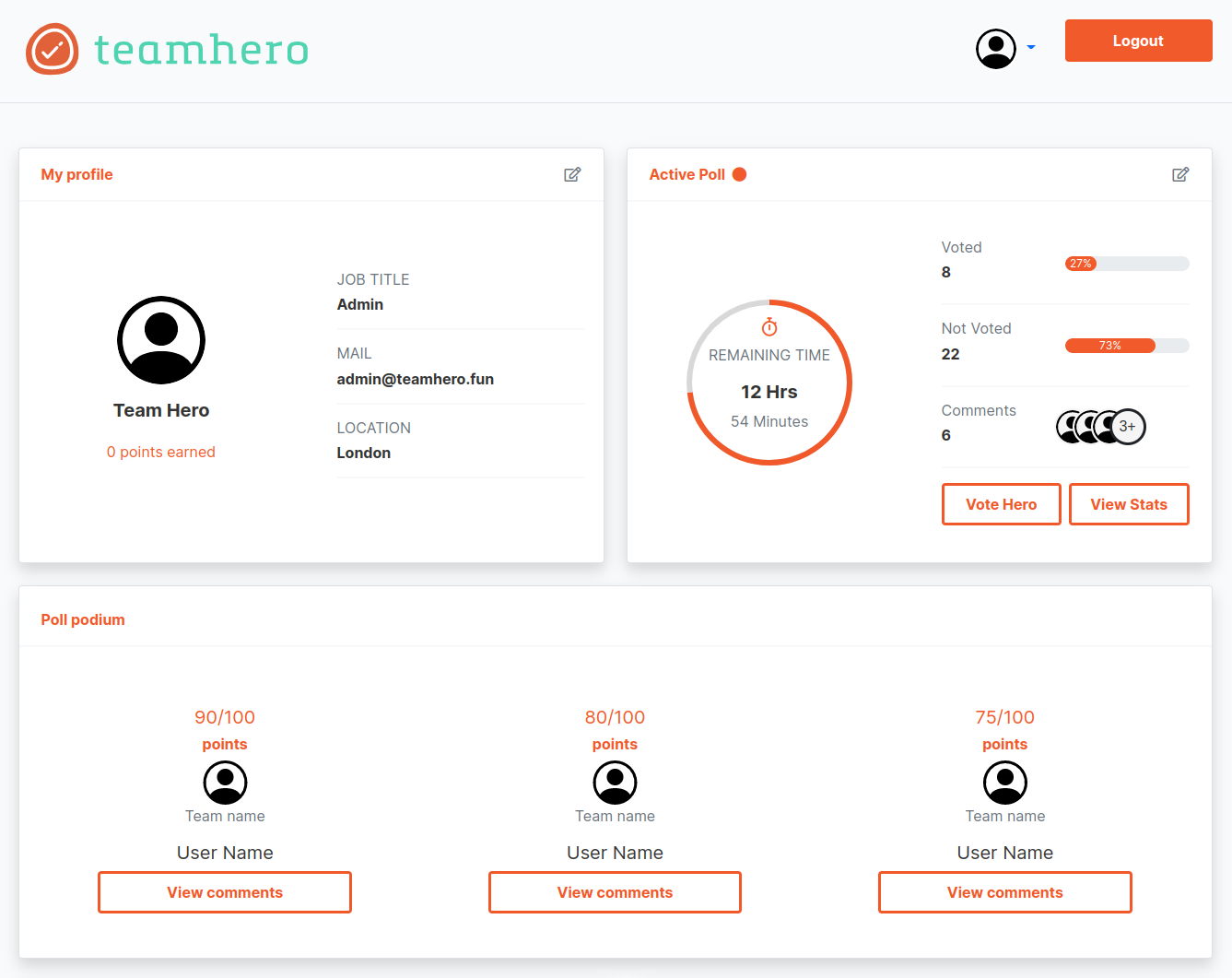How it works
Team Hero is a polling tool to help measure employee interactions and culture within teams.
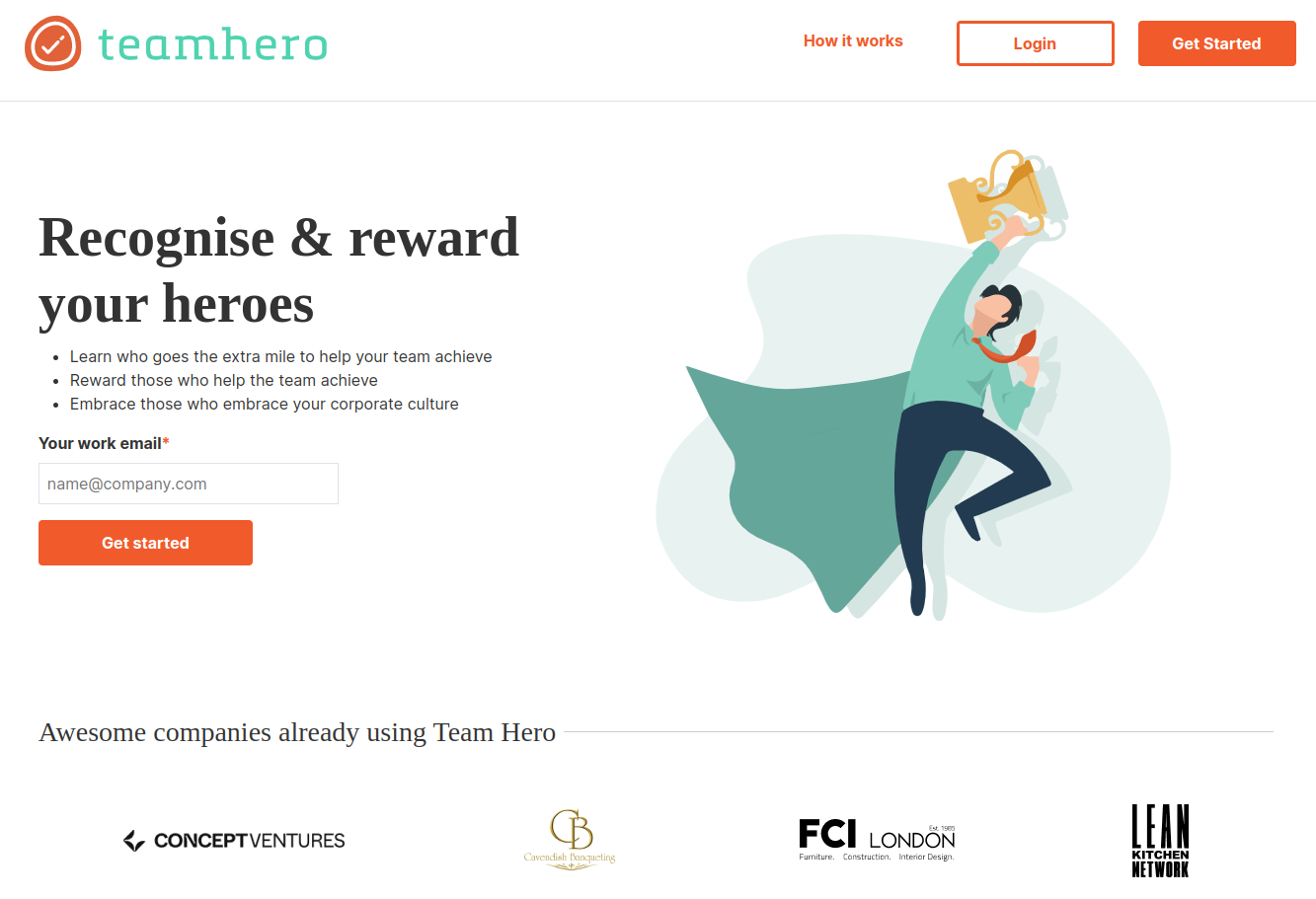
As a first time user to the site, you will be guided to set up your account and establish your team.
You will need to enter your email address and password to create your account.
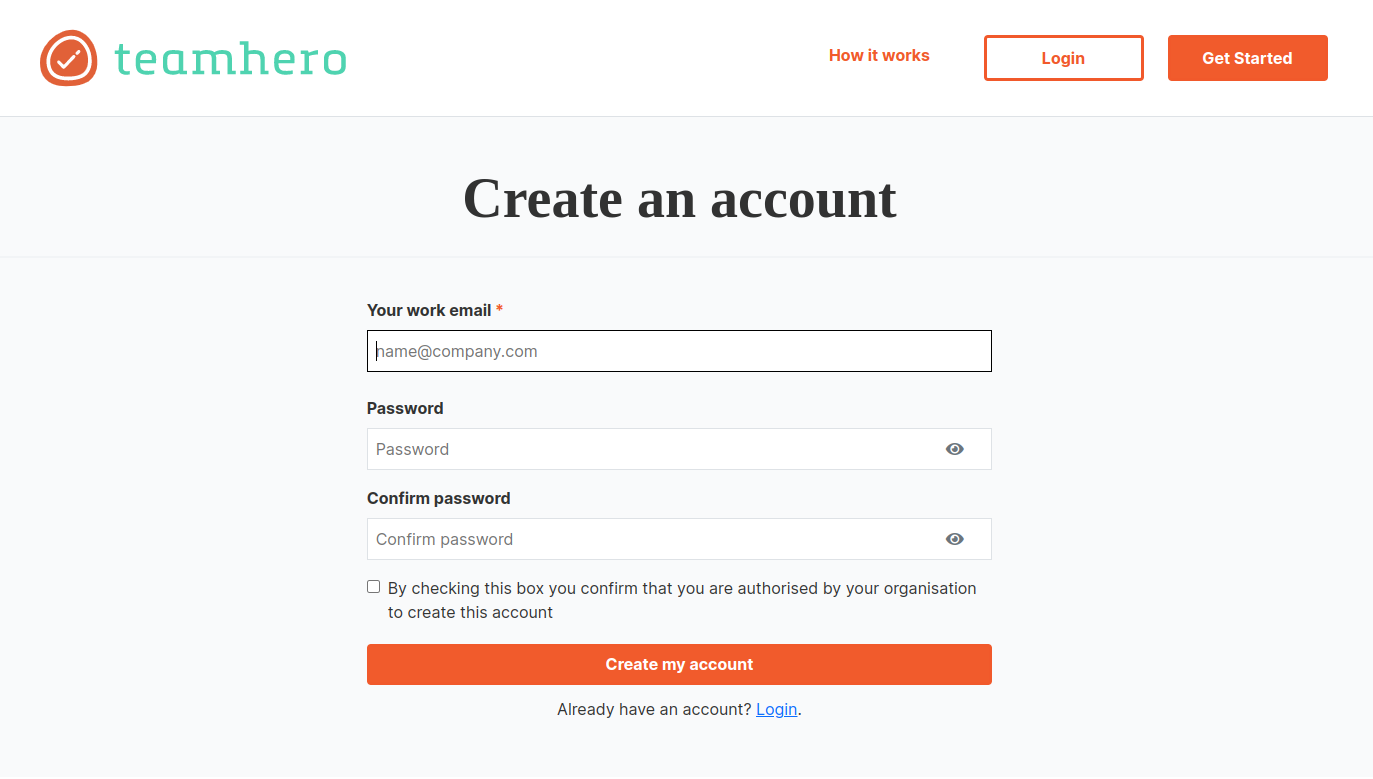
The first account associated with an organisation will be the main admin account for that organisation.
Sub-admin accounts which has almost all the previliges as the main admin account can be added when setting up your team further along in the sign up process.
Once you have registered your details, you will be sent an email to verify your account. Please click on the link in the email to activate the account. Make sure to check your spam folder if you cannot see the email.
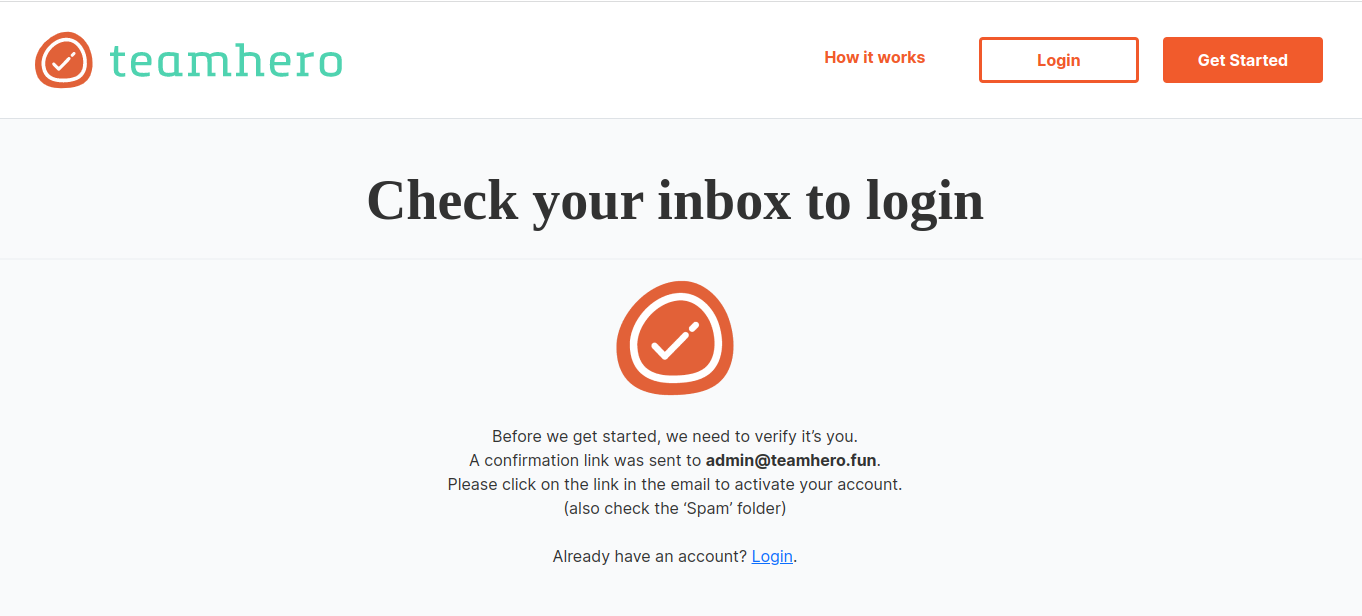
Once your account has been verified, you will be asked to fill in your profile.
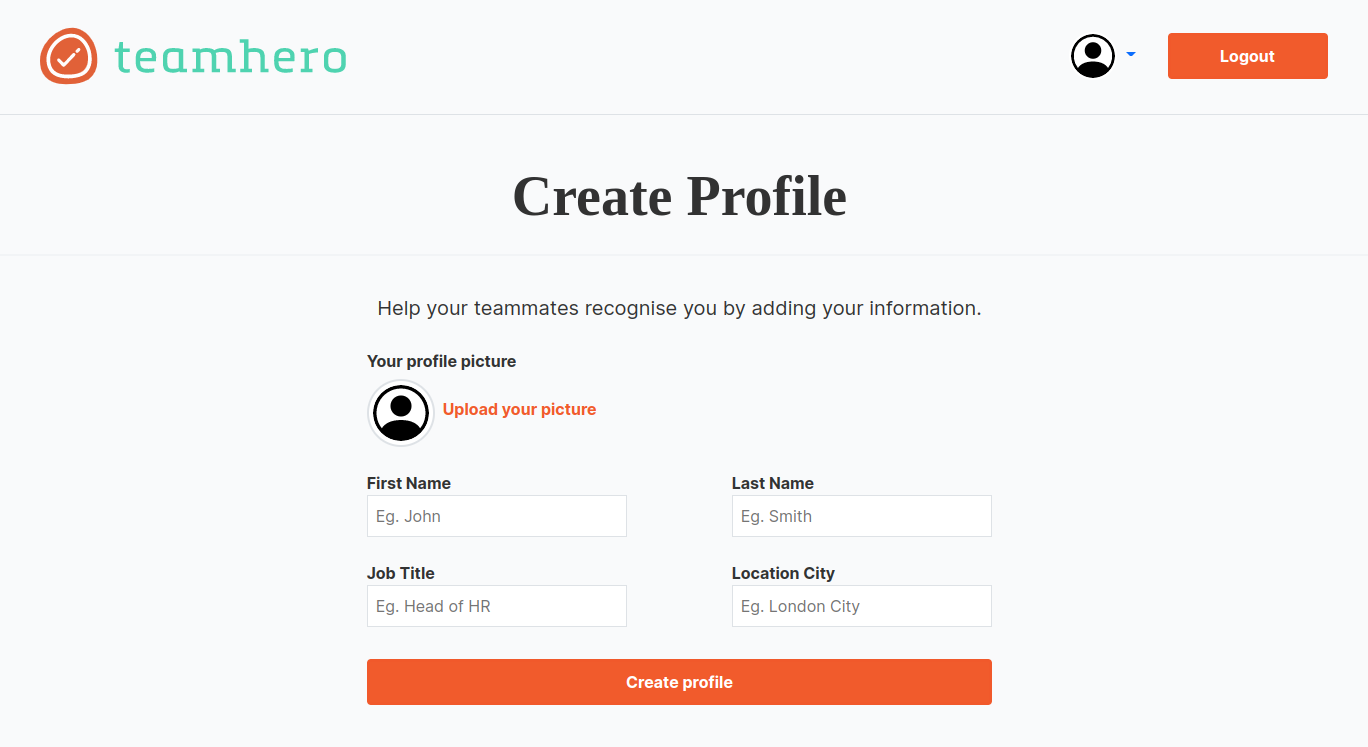
The next step is to set up your team's profile. Please fill in your company name, website URL, the name of your team, how many members are in your team and the city your team is based.
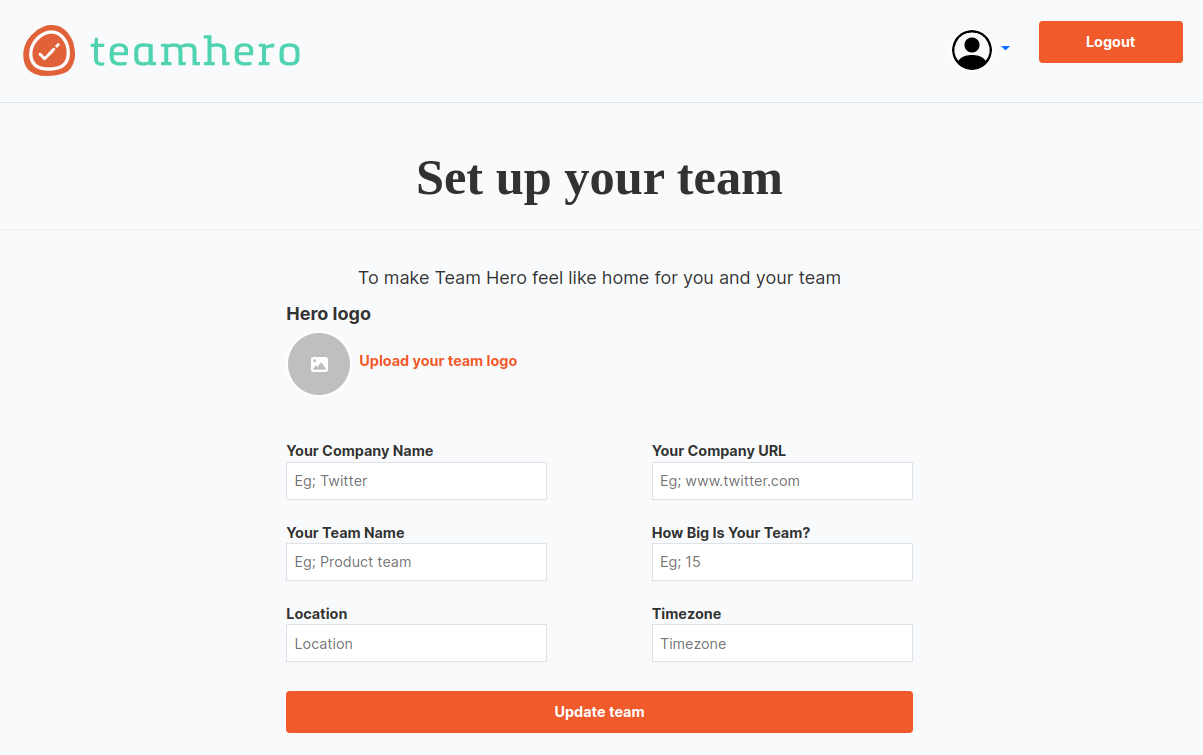
Next, invite your colleagues to join your team. Simply enter their emails and names one by one or add many at once.
From this page you can also manage your members by using the options on the right. You can grant admin to members to help you manage your team or you can disable/enable accounts of your members.
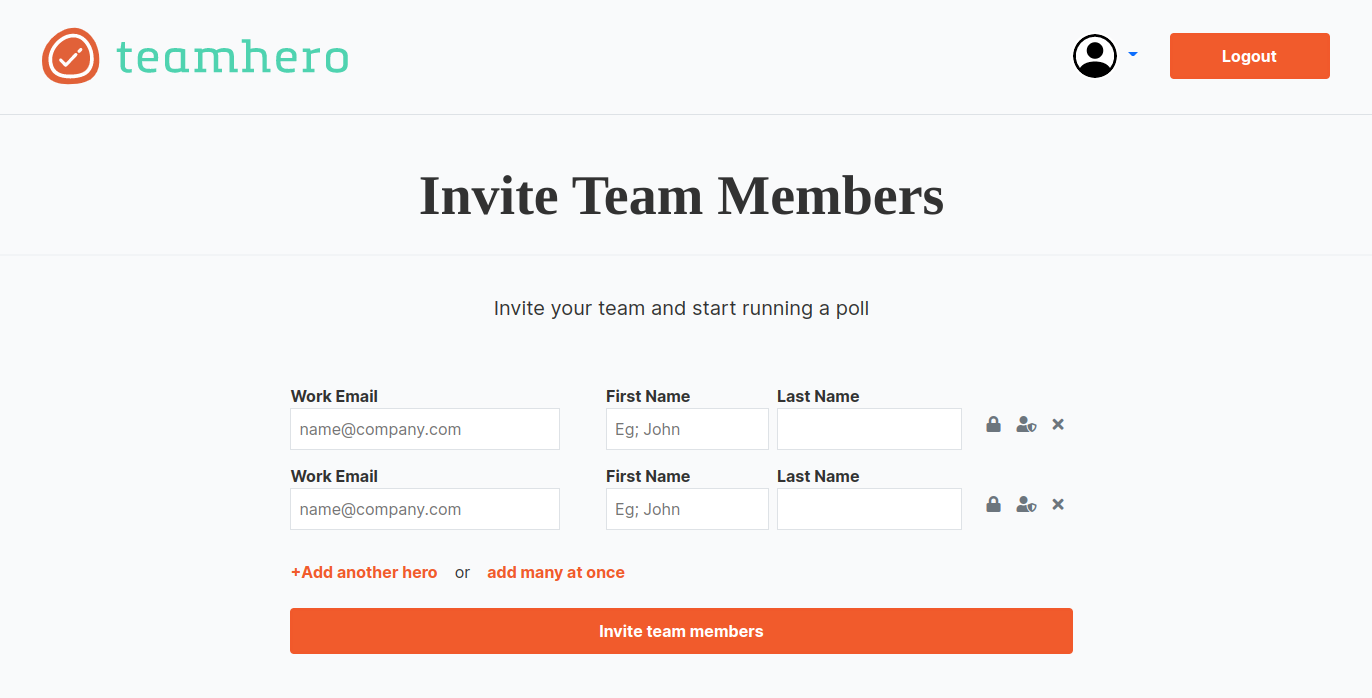
Invited members are sent an email guiding them to the Team Hero site to set up their profiles once they accept the invitation.
Once your team is set up, you can then start your first poll.
When setting up a poll, you get to pick how often you want the poll to occur, when you would like the poll to end and the question you will be asking the team.
Polls should ask questions relevant to your team,
- “Who is your Team Hero this week?”
- “Who has helped you with a task this month?”
- “Who do you think deserves to be noticed?”
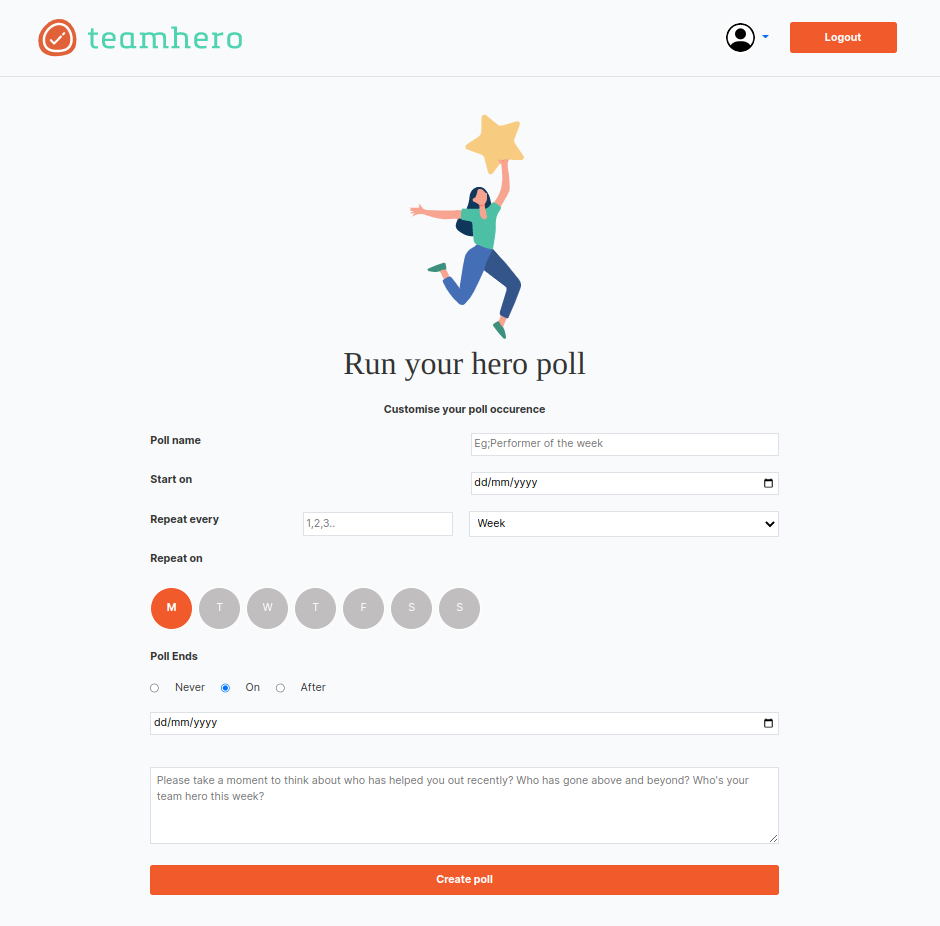
Team members are then sent an email prompting them to login to their profiles to vote for which members they think deserve recognition. Members may also comment on their vote to substantiate why they voted as they did.
Once the poll has finished, the results can be reviewed by members and the admin.
The admin can view which team members participated, Which team members received votes, Comments attached to the votes and The overall winner of the poll.
Participants will earn points for voting as well and for how many votes they received. The winner will earn a trophy that gets added to their profile. These 3 metrics are then used to calculate an overall Team Hero Score.